Your cart is currently empty!
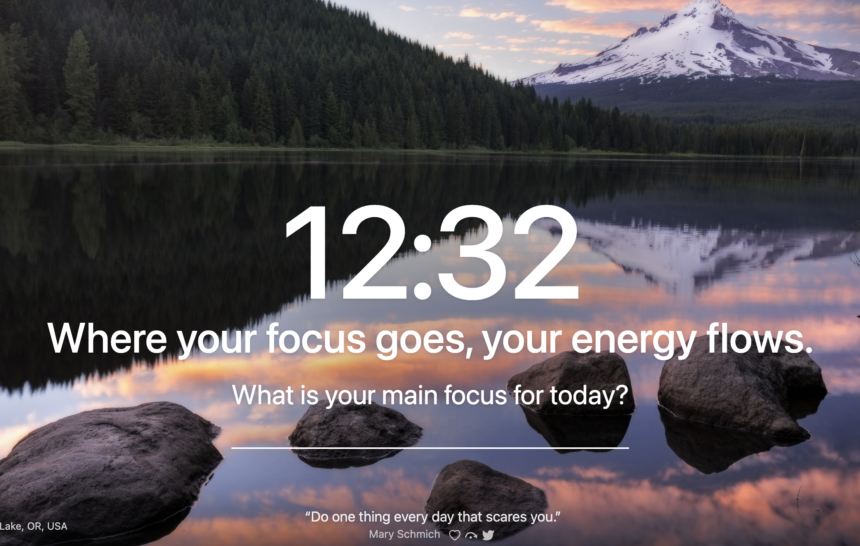
Momentum: The App I Use For A Calm, Focused, More Productive Day
I’m a virtual office manager / personal assistant, so I work from home. One of the best things I’ve found to help start my day off on a positive, productive note is this Google Chrome add-on called Momentum. Here’s how it fits into my daily routine.
After I drop my daughter off at school, I come back home, pop open my laptop, and launch Google Chrome. Once it opens, this is what I see:

This is Momentum! A personal dashboard that appears every time you open a new tab on Google Chrome.
How I Use Momentum
I like to close out of Chrome at the end of every day, so when I start the new day I open a fresh window and Momentum pops up automatically. Basic features include a to-do list, the weather, and space to enter your main focus for the day. In the beginning, I used to enter something for the main focus every day – like “clarity,” “productivity,” “focus,” and other items… but I soon found that this didn’t feel useful to me. I was writing in things that I thought I should focus on, with the intention of holding that focus, but losing it throughout the day. This is probably something I may revisit later, or integrate into my day earlier as I start journaling more seriously.
My favorite features are the inspirational quote and background photo.
The photo always gives me a sense of spaciousness, ease, fresh beginnings, optimism. They use vibrant, nature-based photos from around the world (and always add the location of the photo on the bottom, a nice touch I appreciate). Images range from landscape, to aerial views, to mountains, the jungles, and even space! I’m big on feeding myself inspiration from outside sources, through podcasts, books, art, photos, music, nature, or anything else that nourishes my mind, spirit and emotions – so the photos are a great way to give that to myself visually.
The quote is always nice because I am personally a word lover (hence my choice to spend my free time writing a blog!) The quote is a nice and gentle way to stimulate my mind at the beginning of work and calibrate to what I am doing in the bigger picture. I try to let the quote of the day sink in before I dive into the day, really applying it to how I feel in my life at this point in time. The quote stays on the Momentum dashboard for the day too, so every time I open a new tab I am reminded of it. Sometimes the quotes are so good I even write them into my journal where I give myself the space to reflect on them more thoroughly.
Other Features Worth Mentioning (Even Though I Don’t Always Use Them)
The to-do list is pretty cool, but I learned pretty quickly that I prefer to keep my work to-do list on a separate tab through Slack. The to-do list on Slack is allowed to get crazy. I do not want that kind of clutter in my Momentum tab.
(For anyone interested… no one? Haha! I create a post for each new month and send it to myself in a personal Slack message; I add a new section at the top of the post for each new date with my to-do items numbered; cross them off; and carry over the important unfinished items over to the next day’s to-do list.)
You can also choose to display an uplifting mantra as you please. For example, my greeting as shown above says “Good morning, [my name].” But I can choose to display my personal mantra by clicking the 3 dots next to that, and then this message appears (or whatever else the app has queued up for me that day):

You can even customize your settings and add personalized messages that you want to be reminded of throughout the day. I haven’t customized the mantras for myself, but that’s also because I generally like the ones that the app generates for me and I usually take it that whatever I am served that day is exactly what I needed to be reminded of.
There is also a “balance” feature that you can use to monitor your productive vs. non-productive times of your day/work (which they call “uptime”and “downtime”). Personally I’ve never played around with this feature because I work such short days that the time I spend working is already so focused that I don’t really see myself benefitting from an additional system to make sure I am on task.
Apart from what I’ve mentioned, there are other additional features you can access if you choose to upgrade. At the moment I’m really happy with the free version, so I don’t have much to add on the upgrade, but I can say that the paid features include notes, countdowns (e.g., to deadlines and important dates), customizable themes (I always love using dark themes), and customizable fonts (including options with names like “retro,” “modern,” and “startup” – wonder what these look like…)
A Free, Easy, Girl Boss Addition to Your Day!
So now that I’ve raved about Momentum for a solid 4680 words, I strongly encourage you to check it out and install it!
A quick recap for why (I think) you should start using Momentum:
- It’s free
- It’s aesthetically pleasing (for even more aesthetically pleasing content, just check out their Instagram)
- It helps you start your day with a sense of clarity, focus, and organization
- It makes you feel like you can handle shit
There are probably other great reasons that you’ll discover on your own, but that’s the end of my unsponsored plug. Part of my intention for this blog is to share the things that I enjoy and appreciate with a larger audience (which is completely imaginary at this point), so this is just one of many recommendations to come. If you’re out there reading, thanks for taking the time to skim through my ramblings. I hope you get something valuable out of this!
by
Tags:
